Phone number validation in MVC 3
If your web application relies on properly entered phone numbers, this might be interesting. This post shows step by step how to use Google’s libphonenumber to validate phone numbers in your MVC 3 application.
Google’s libphonenumber is an open source Java library which is used on Android 4.0 (ICS) mobile phones. There is a C# port of this library which can be made to work with MVC.
This is what you will have at the end of this tutorial: http://tkglaser.apphb.com/PhoneValidation
Here are the steps:
1. Install the NuGet package
In your MVC 3 project in VS2010, just right-click on the projects references folder and choose “Add Library Package Reference…”. Select “Online” and search for the libphonenumber-csharp package and install it.
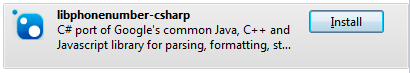
2. Create a Model, a View and a Controller
You know the drill. Let’s start by creating a rudimentary model:
public class DetailsModel
{
public string Phone { get; set; }
public string PhoneNumberFormatted { get; set; }
}
We also need a View. Mine is derived from the Create-Template and looks like this:
@model PhoneTest.Models.DetailsModel
@{
ViewBag.Title = "EnterDetails";
}
<h2>EnterDetails/h2
@using (Html.BeginForm()) {
@Html.ValidationSummary(true)
<fieldset>
<legend>DetailsModel</legend>
<div class="editor-label">
@Html.LabelFor(model => model.Phone)
</div>
<div class="editor-field">
@Html.EditorFor(model => model.Phone)
@Html.ValidationMessageFor(model => model.Phone)
</div>
<h2>
@Html.DisplayFor(model => model.PhoneNumberFormatted)
</h2>
<p>
<input type="submit" value="Create" />
</p>
</fieldset>
}
<div>
@Html.ActionLink("Back to List", "Index")
</div>
Notice, that we’ve changed the code around the PhoneNumberFormatted field to be display only. This field is only used for returning the formatted phone number.
Finally, the controller logic:
using PhoneNumbers;
public ActionResult EnterDetails()
{
return View(new DetailsModel());
}
[HttpPost]
public ActionResult EnterDetails(DetailsModel model)
{
try
{
PhoneNumberUtil phoneUtil = PhoneNumberUtil.GetInstance();
PhoneNumber n = phoneUtil.Parse(model.Phone, "GB");
model.PhoneNumberFormatted =
phoneUtil.Format(n, PhoneNumberFormat.INTERNATIONAL);
}
catch (Exception e)
{
ModelState.AddModelError("Phone", e.Message);
}
return View(model);
}
The interesting part here is the Post method. It uses libphonenumber to parse the entered string assuming a UK country code as default if none is given. Then the number is formatted into the international standard format and returned as string. Any parsing error will throw an exception with a relevant error message which is added to the ModelState dictionary.
3. The fun part
This gives us a nice little toy, we can test the validation with.
I’ve uploaded a little test app to appharbor, so feel free to go there to have a play: http://tkglaser.apphb.com/PhoneValidation
For an invalid phone number, it should look something like this:
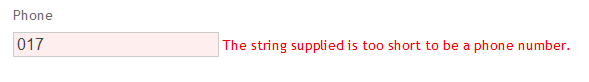
A valid phone number should create this output:
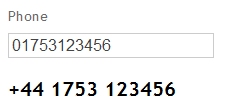
Notice, how the default country has been added.
That’s it. You can now ensure, that the user is entering a (syntactically) correct phone number.
As always, please leave a comment if you find a mistake or have a suggestion.
Related links:

 by
by